
In today’s era, test engineering is one of the tech roles directly associated with the overall product quality and end-user experience. Along with the wide range of tools and strategies used, QA teams find themselves heavily dependent on ‘test plans’, ‘test suites’ and ‘test strategies’ to find possible risks and bugs in the product/feature.
Given the extensive roles and responsibilities of a modern-day test engineering role, test engineers find themselves in the need of innovative tools and processes. Which helps in the efficient execution of day-to-day tasks with lesser context switching, better integration with existing tools, and reusability. Test management is an area benefiting from having a huge improvement scope through the use of tools since it revolves around the entire test charter.
It might seem possible to use excel sheets for managing test case creation, execution and results for a small team. But as the team start to grow, the volume of sheets expands by more than 10x and therefore becoming unmanageable. This becomes a challenge for most team leads/managers/architects. With the need to be made a priority to be solved to help keep the team focused and productive.
TestGear solves this issue by providing a one-stop integrated solution to all test management problems. Using the strong pillars of efficiency, transparency, reusability and the innovation of gamification!
In this blog, we will cover how TestGear as a test management tool is able to cover the entire horizon. As well as solve all required user cases from the test engineering team. Let us now have a look at the tool, its major functionalities and how it can be a game changer for your team.
Onboarding steps and easy-to-understand UI with smooth UX
Create test cases with customization & reusability
Review test cases with ownership & transparency
Update test cases & maintain change history with transparency
Create test plans with ease & reusability
Create automation triggers using AutoTests
Reporting Dashboard with analytics and visualization
Open API for integration with existing tools
1) Onboarding steps and easy-to-understand UI with smooth UX
TestGear provides a smooth user experience with a built-in modal-based onboarding guide to help new users with learning the flow and feel comfortable around its wide range of features. This helps in the smooth and fast onboarding of the entire team to TestGear.

2) Create test cases with customization & reusability
TestGear provides the option of creating and importing new test cases with innovative add-ons that makes the life of test engineers much easier. Let’s take look in detail.
a. Test Case Attributes
TestGear provides an option to add custom test case attributes at the entire project level. This feature helps to bring flexibility as per your need and ensures to follow the legacy test case template of your team.


A major concern while switching to any test management tool is the difficulty of migration, resulting in extra time and efforts in setting up the new tool.
TestGear solves this concern by providing a seamless migration of test suites to its platform using its readily available import options from TestRail xml and xlsx files.





TestGear saves a lot of redundant efforts by providing the ‘shared step’ feature. You can write the steps which are common across some or all test cases just once in a ‘shared step’ and so saving a time for the entire team.
You can then easily reuse this ‘shared step’ using a drag and drop across one or more test cases, as shown below:



This is one of my favorite features of TestGear. It brings a thoughtful solution to the problem of creating multiple test cases with different sets of test data.
With TestGear, we can now add parameters to test preconditions or test steps by prefixing the special character ‘%’ to the variable name. For example - %user refers to a variable named user being used in the test case as a parameter. This parameterized variable can have multiple values depending on what is set up using the ‘Input Parameters’ field in the test case.

e. Test Precondition, steps, and postconditions with images
TestGear allows to make your test self-explanatory by attaching a picture or a hyper link to a test case precondition, steps and postconditions.
This avoids any possible confusion within the team while executing test suites, leading to reliable test results. The total size limit of all pictures that can be attached on a single test case is 1 GB. (large enough for most use cases).


TestGear provides two features for in-app notification and review history on a test case to bring a culture of transparency and ownership to the test engineering team.
Review history of every test case in ‘saved’ which is visible to all stakeholders and users for future references. Similarly, the notification icon on the header acts a reminder if you have been assigned as a test case reviewer by any other team member. (This notification for reviewer assignment first requires adding ‘test reviewer’ of ‘user’ type as a Test attribute for your project).


TestGear yet again creates transparency by providing the ability to update test cases and automatically creating a new version of the test cases every time it is updated.
This is a small but a super critical feature for any test management tool, since test cases often require to be updated based on the changes done in the software during the current sprint.
What is more amazing than the test case version history is the ability to revert to any of the older versions of that test case. Doing this, TestGear clones the older version into a new version on top of current state of test case and leads to a seamless revert.


TestGear provides an option to create detailed test plans for milestones and features. Test plan card has details mentioned for product, version, date, lock status and result status of the plan.
What’s more interesting is the ease with which we can clone the test plans and edit the details for subsequent release/rollout test plans. This saves a lot of time spent otherwise on creating redundant test plans for every release execution.




This is one of the best features of TestGear since it supplies the flexibility to trigger your automation suites directly from this tool itself. Providing a complete solution for your test execution needs.
Test engineers can trigger the automation and check results here and saves context switching and training time for team members on other tools. TestGear also provides the capability to mark test cases in the system as automated. Which can link autotests to test cases and launch the linked test cases directly from test plans in the execution phase.
TestGear covers this important aspect, by providing a detailed analytical dashboard. It can help you in creating a team level strategy, share weekly and monthly reports on test execution to stakeholders as well as take a deep dive into analytics etc. Along with the default dashboard, it also provides other attractive widgets (with a range of different chart types including pie charts, trends, tables and many more).
The dashboard is customizable, well explained and covers all required metrics for sharing recurring leadership reports on quality trends.
Fields included in default display are:




8) Open API for integration with existing tools
TestGear provides an option to interact with itself using an open application programming interface (API). This enables you to create and launch autotests, import and export projects using a .json file, create work items, and much more. The full list of methods and their descriptions are stored in Swagger. You can use any API tool to interact with TestGear, for example, Postman.
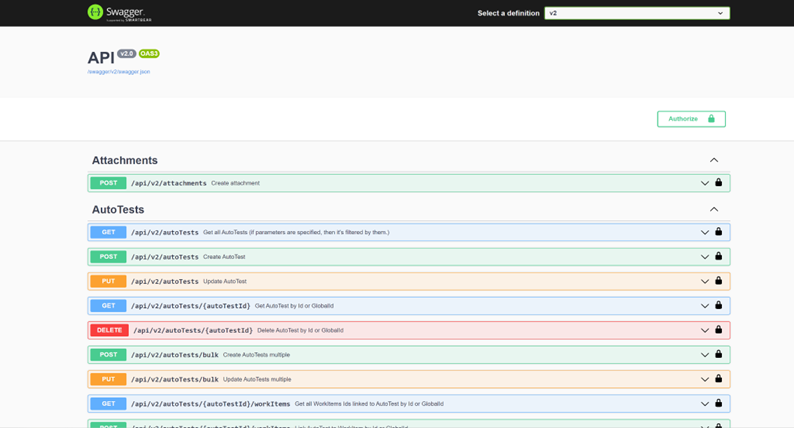
And much more ……
Apart from above discussed features, TestGear has a lot more important additions to the world of test management including gamification, configurations, test workflow, queries, analyze failures, JIRA/Azure integrations, etc. All of which really take the level of this test management solution to the highest possible standards.
This tool has all the checkboxes ticked to make a BIG impact in test industry given its strong product features and passion to resolve customer requirements at the earliest.
I would give a whopping 5-star rating to this tool. I highly suggest all test leads/managers to give TestGear a definite try as a possible replacement for their team’s current test management tool and strategy.
Check out TestGear's website and book a demo for your team or try the tool on a free test trial for 14 days.
Written by Sahil Puri, member of the TestGear community.